# 下載套件
npm install react-i18next i18next --save# 建立語言包
在 /frontend/src/utils 目錄下建立locales語言包資料夾以及 i18n.ts,並在資料夾內建立語言檔案
按照官方 Doc 提供的範例 貼上
// /frontend/src/utils/i18n.ts
import i18n from "i18next";
import { initReactI18next } from "react-i18next";
// the translations
// (tip move them in a JSON file and import them,
// or even better, manage them separated from your code: https://react.i18next.com/guides/multiple-translation-files)
const resources = {
en: {
translation: {
"Welcome to React": "Welcome to React and react-i18next",
},
},
fr: {
translation: {
"Welcome to React": "Bienvenue à React et react-i18next",
},
},
};
i18n
.use(initReactI18next) // passes i18n down to react-i18next
.init({
resources,
lng: "en", // language to use, more information here: https://www.i18next.com/overview/configuration-options#languages-namespaces-resources
// you can use the i18n.changeLanguage function to change the language manually: https://www.i18next.com/overview/api#changelanguage
// if you're using a language detector, do not define the lng option
interpolation: {
escapeValue: false, // react already safes from xss
},
});
export default i18n;並在 main.tsx 引入,畢竟是要涵蓋整個專案的功能
import '@/utils/i18n'
createRoot(document.getElementById('root')!).render(
...
)# 簡單測試功能
將預設的法文 fr 改成中文 cn,並在 locales 資料夾下建立 en 以及 ch 資料夾,然後新增 en.json 及 cn.json,未來要新增翻譯內容都直接在 json 中編輯就好,不需要到 i18n.ts 中修改
英文的內容大致如下:
{
"welcomeMessage": "Welcome to React and react-i18next"
}中文:
{
"welcomeMessage": "歡迎使用 React 和 react-i18next"
}然後就可以將 i18n.ts resources 的 translation 改成使用自己寫的語言包
import enLang from "./locales/en/en.json";
import chLang from "./locales/ch/ch.json";
...
const resources = {
en: {
translation: enLang,
},
ch: {
translation: chLang,
},
};
i18n
.use(initReactI18next) // passes i18n down to react-i18next
.init({
resources,
fallbackLng: "ch", // 如果找不到對應的語言,就使用這個語言
lng: "en", // language to use, more information here: https://www.i18next.com/overview/configuration-options#languages-namespaces-resources
// you can use the i18n.changeLanguage function to change the language manually: https://www.i18next.com/overview/api#changelanguage
// if you're using a language detector, do not define the lng option
interpolation: {
escapeValue: false, // react already safes from xss
},
});
export default i18n;# 前端使用方法
這邊在最顯眼的 Navbar 測試,i18n 有提供 i18n.changeLanguage 方法,可直接調用來切換語言,這邊簡單寫了一個下拉元件 LanguageSwitcher,並在 DesktopNavbar 中使用,那這邊只講重點如何使用 i18n,LanguageSwitcher 元件內容就不多做說明
i18n,使用方法就是先用 useTranslation hook,然後在需要的地方使用 t 方法,傳入語言包的 key 就可以取得對應的語言
import { useTranslation } from "react-i18next";
import LanguageSwitcher from "@/components/language-switcher";
const DesktopNavbar: React.FC = () => {
const { t } = useTranslation();
return (
<nav className='hidden md:flex mx-8'>
<NavigationMenu>
{/* 測試 i18n 用 */}
<div>{t("welcomeMessage")}</div>
...
</NavigationMenu>
{/* 右側語言切換器 */}
<div className='flex items-center'>
<LanguageSwitcher />
</div>
</nav>
);
};# 成果
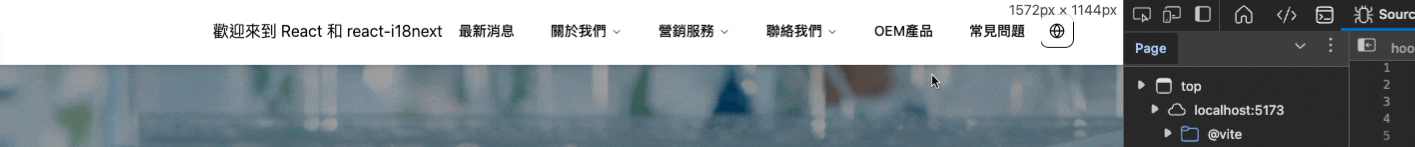
唯一比較麻煩的就是語言包必須手打,若有 5 國語言就必須手動翻譯 5 種不同的語言,是缺點也同時是優點,好處就是網站內容會更專業、精準,而不是單純機翻,壞處就是需要花更多時間精力翻譯
其他像是複數處理、<Trans> 元件的用法等等,可以去看官方文件或網路教學
